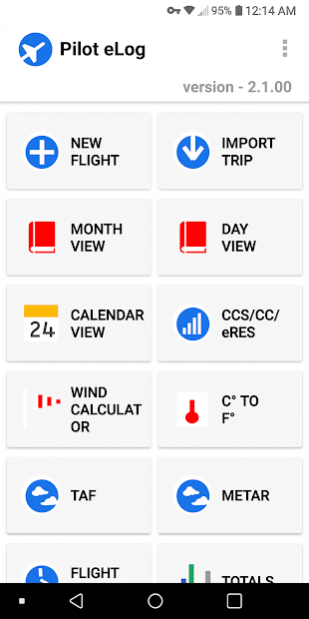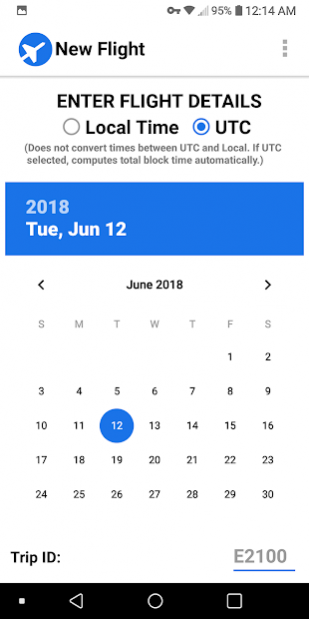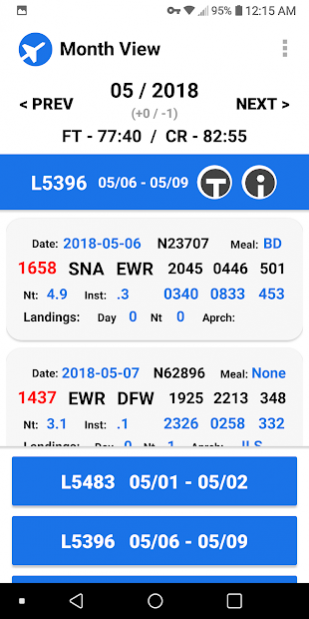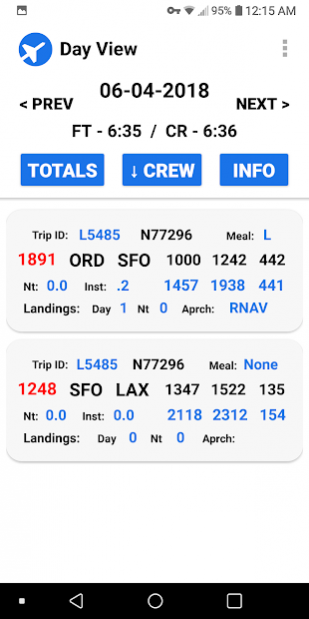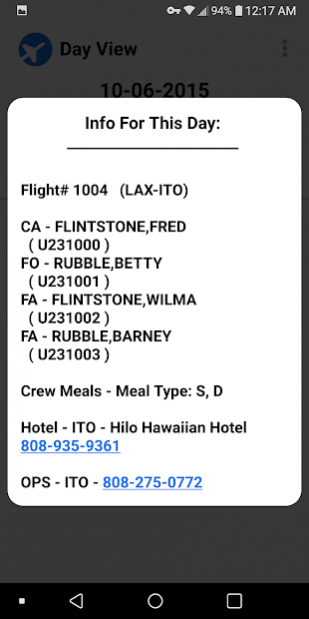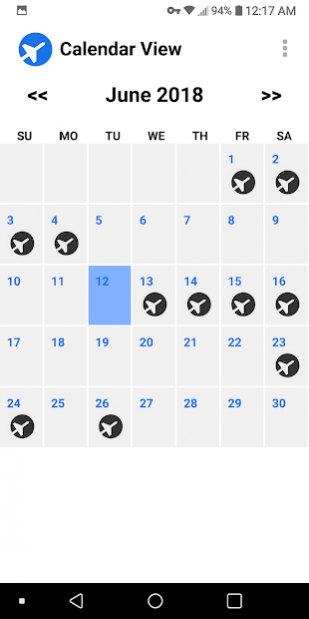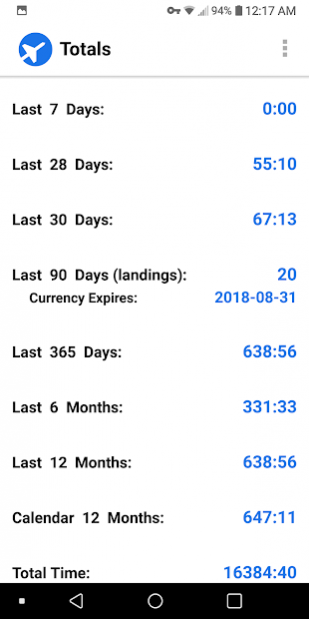Pilot eLog - Pilot's Logbook 2.2.19
Free Version
Publisher Description
**BETA Version** - expires 08-01-21
Designed by an airline pilot for airline pilots.
Disclaimer -
Fully functional beta version. Full version will be free, however, importing schedules will cost 1.99 per month after beta expires.
****Saved data will NOT be lost upon beta expiration.
********APPLICATION FEATURES********
--- TRIP IMPORTING --- following airlines:
UNITED AIRLINES
PIEDMONT AIRLINES
REPUBLIC AIRWAYS
JETBLUE AIRWAYS
VIRGIN AMERICA
JAZZ AVIATION
GOJET AIRLINES
SPIRIT AIRLINES
FRONTIER AIRLINES
SILVER AIRWAYS
*NOTE*
I will be glad to work with pilots from other airlines to extend this trip import feature to them. I will also be glad to work with pilots that currently have a trip importer to include the following extra import features available to United pilots.
--- EXTRA IMPORT FEATURES --- Available to United (Legacy Continental and Legacy United CCS users):
* trip importer includes importing of crew names (including DH pilots) for all flights in the trip being imported, crew meal information, and the following layover information: 'Hotel' (name and phone number), 'Ops' (phone number), 'Limo' (transportation service name and phone number), 'Pickup' (location at airport), and 'Return' (transportation service name, phone number and pick up time from hotel back to airport. All phone numbers can be clicked to make the call.
* An update crew list feature in 'Day View' page. To use, click on '↓Crew' button from 'Day View' page top button bar. You can then view updated crew list categorized by flight numbers from 'Day and Month View' pages. (Must have 'United' option selected for main preferences page 'Trip Import' category.)
* Long press a flight in 'Day View' page to see a menu with the following options:
- Flight Status - get current flight's status information
- Door Codes - get current flight's airport door codes
- Crew Pictures - get current flight's crew member pictures
- Pass Rider List - get current flight's pass rider list (non revenue stand by passengers)
* CCS/CC auto login links to main home pages as well as Calendar Export, Trade Board, Reserves Available.
--- LOGBOOK DATA BACK UP ---
--- OVERS / UNDERS ---
Choose from 3 options: None, By Flight, or By Day.
--- MINIMUM PAY PER DAY ---
Soft time tracking based on user preference.
--- COMMENTS ---
Save comments/crew member names by flight.
--- SCHEDULED AND ACTUAL TIME TRACKING ---
--- ABILITY TO BACK UP AND RESTORE DATA ---
--- ABILITY TO EXPORT DATA TO CSV FILE ---
--- VIEW FLIGHTS BY MONTH, DAY, OR CALENDAR FORMATS ---
--- MONTH ADJUST PREFERENCE---
The ability to set the starting and ending day for the month when viewing schedule in 'Month View' to allow a user to account for company defined month(s) that don't align with standard calendar month(s).
--- FT / CT ---
FT, flight time, and CT, credit time displays in the 'Month' and 'Day View' pages. FT shows total actual flight time flown, while CT shows total credit time based on over/under and minimum pay per day preferences chosen by the user.
--- CHOOSE DEFAULT APPLICATION START PAGE ---
--- CREW REST CALCULATOR ---
Compute break times for long haul flights.
--- TOTALS ---
snapshot page for quickly viewing total flight hours in the last 7 and 30 days, 6 and 12 months, as well as landing currency (last 90 days).
--- STARTING TOTAL TIME ---
Preference for adding total flight time prior to using this application.
--- METARS / TAFS ---
--- FLIGHT STATUS ---
Check live airline flight status information.
--- C TO F ---
Convert Celsius to Fahrenheit
--- WIND CALCULATOR ---
(head/tail/cross)
****If you have any suggestions, questions, or comments that you would like a response to, please contact me at cal777flyer@gmail.com
****If you work for an airline not included in the trip import list, please contact me and we can work together to extend the trip import feature for pilots from your airline.
About Pilot eLog - Pilot's Logbook
Pilot eLog - Pilot's Logbook is a free app for Android published in the System Maintenance list of apps, part of System Utilities.
The company that develops Pilot eLog - Pilot's Logbook is cal777flyer. The latest version released by its developer is 2.2.19. This app was rated by 1 users of our site and has an average rating of 5.0.
To install Pilot eLog - Pilot's Logbook on your Android device, just click the green Continue To App button above to start the installation process. The app is listed on our website since 2021-10-27 and was downloaded 41 times. We have already checked if the download link is safe, however for your own protection we recommend that you scan the downloaded app with your antivirus. Your antivirus may detect the Pilot eLog - Pilot's Logbook as malware as malware if the download link to com.pilot.elog.beta is broken.
How to install Pilot eLog - Pilot's Logbook on your Android device:
- Click on the Continue To App button on our website. This will redirect you to Google Play.
- Once the Pilot eLog - Pilot's Logbook is shown in the Google Play listing of your Android device, you can start its download and installation. Tap on the Install button located below the search bar and to the right of the app icon.
- A pop-up window with the permissions required by Pilot eLog - Pilot's Logbook will be shown. Click on Accept to continue the process.
- Pilot eLog - Pilot's Logbook will be downloaded onto your device, displaying a progress. Once the download completes, the installation will start and you'll get a notification after the installation is finished.